 |
|
|
|
#1 |
|
Dad Jokester Supreme
|
Things are slow around the office today, so I am trying to work up a spreadsheet to help with my daughters archery practice.
Basically, she will be judging distances this year, so I have a spreadsheet with the actual yardage and the yardage she has judged (or guessed). What I want is for the spread sheet to tell me yes if she has judged within 1.5 yards (either direction) of the actual distance I have ranged and no if she is off by more than 1.5 yards either direction. Can I get there from here? Thanks in advance, Steve
__________________
...So don't sit upon the shoreline and say you're satisfied, Choose to chance the rapids and dare to dance that tide |
|
|

|
|
|
#2 | |
|
YNWA

|
Quote:
pnoon56 at cigarasylum dot com
__________________
Be more concerned with your character than your reputation, because your character is what you really are, while your reputation is merely what others think you are. -John Wooden |
|
|
|

|
|
|
#3 |
|
Bunion

|
It sounds like you want to know if the difference between 2 cell values is less than some limit. If it is, print "YES" else print "NO".
Is this correct?
__________________
I refuse to belong to any organization that would have me as a member. ~ Groucho Marx |
|
|

|
|
|
#4 | |
|
YNWA

|
Quote:
I was thinking to color code the NO as red and YES within 1.5 yards as green and within 0.75 yards as dark green.
__________________
Be more concerned with your character than your reputation, because your character is what you really are, while your reputation is merely what others think you are. -John Wooden |
|
|
|

|
|
|
#5 |
|
Dogbert Consultant

|
Happy to help as well, I spend most of most of my days in excel. I think what Mark is eluding to is all you need, something like a =IF(x-y<1.5,YES,NO) where x is the cell with the actual distance and y is the cell with the estimated distance. You can do basic formulas like this in a gsheet if you want to be able to use it on the run through google drive. Let me know if I can be of assistance

__________________
"Ignoring all the racket of conventional reality" - Keller Williams |
|
|

|
|
|
#6 | |
|
Bunion

|
Quote:
=IF((ABS(B1-A1)<1.5), "TRUE", "FALSE") the column information is spreadsheet specific, but you get the idea.
__________________
I refuse to belong to any organization that would have me as a member. ~ Groucho Marx |
|
|
|

|
|
|
#7 | |
|
Dogbert Consultant

|
Quote:

__________________
"Ignoring all the racket of conventional reality" - Keller Williams |
|
|
|

|
|
|
#8 | |
|
YNWA

|
Quote:
=IF((ABS(B1-A1)>1.5), "FALSE", "TRUE") The literals could also be changed to PASS/FAIL, YES/NO, etc.
__________________
Be more concerned with your character than your reputation, because your character is what you really are, while your reputation is merely what others think you are. -John Wooden |
|
|
|

|
|
|
#9 |
|
Dad Jokester Supreme
|
Yes, that's pretty much what I was looking for. For now I am ok with her being within 1.5 yards either direction, but as we go on, I want to be able to adjust that. I have a column set up to indicate if she is + or Minus on the distance.
I was able to get a yes/no if b=a, but couldn't quite figure out how to do in a range.
__________________
...So don't sit upon the shoreline and say you're satisfied, Choose to chance the rapids and dare to dance that tide |
|
|

|
|
|
#10 | |
|
Bunion

|
Quote:
https://exceljet.net/formula/nested-if-function-example
__________________
I refuse to belong to any organization that would have me as a member. ~ Groucho Marx |
|
|
|

|
|
|
#11 |
|
Dad Jokester Supreme
|
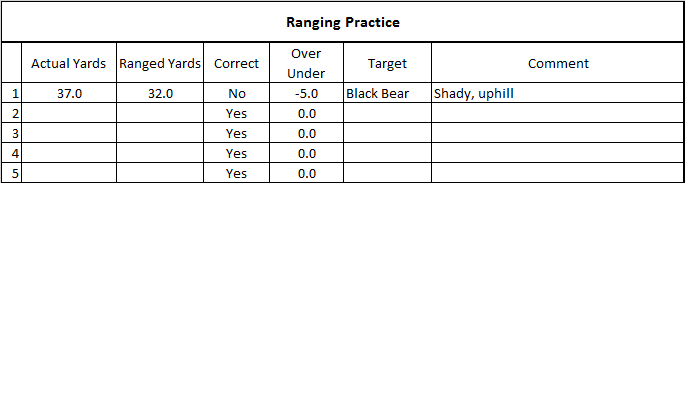
__________________
...So don't sit upon the shoreline and say you're satisfied, Choose to chance the rapids and dare to dance that tide |
|
|

|
|
|
#12 |
|
Bob's great grandson

|
You can set aside a cell and put in 1.5 in that cell. For example we use cell X1 and have 1.5 in there. You can edit Peter's formula =IF((ABS(B1-A1)>X1), "FALSE", "TRUE"). To make adjustments, you can quickly change X1 to 1 or .5 and all the formulas pointing to it will adjust accordingly.
|
|
|

|
|
|
#13 | |
|
YNWA

|
Quote:

__________________
Be more concerned with your character than your reputation, because your character is what you really are, while your reputation is merely what others think you are. -John Wooden |
|
|
|

|
|
|
#15 |
|
Bob's great grandson

|
|
|
|

|
|
|
#17 |
|
Bunion

|
I decided to put some ideas in one post, so this is a duplicate at first.
Here is the formula, based on your example. This example uses a column value for the limit. Note that you can copy this formula to all the subsequent rows of the column and it will automatically use the right cells. This is an Excel thing, not something I did. I also noticed the "target" column and decided that selecting from a drop down list that you can maintain in a column, or even on another page, would be nice. Use the "data validation" selection on the "data" tab to get to this.
__________________
I refuse to belong to any organization that would have me as a member. ~ Groucho Marx |
|
|

|
|
|
#18 |
|
Splitter of Hairs

|
here is the formula for the average of Yes responses:
=COUNTIF(E2:E5,"Yes")/COUNTA(E2:E5)
__________________
Never try and teach a pig to sing. It frustrates you and irritates the pig. |
|
|

|
|
|
#19 |
|
Dad Jokester Supreme
|
Thanks guys! I did make a pull down for the various targets, it just didn't show up on the screenshot.
__________________
...So don't sit upon the shoreline and say you're satisfied, Choose to chance the rapids and dare to dance that tide |
|
|

|
 |
| Thread Tools | |
| Display Modes | |
|
|