 |
|
|
|
#1 |
|
Patriot
|
Bought at 60" Sharp Aquos at the end of September from Best Buy. Things were great, had it for a week before leaving for Italy for 3 weeks. Get home, watch it for a few weeks and then out of no where the TV starts to have a white flash appear at the top of the screen. It is completely random and doesn't do it consistently. I tried calling Sharp, they had me do some factory reset stuff, thought the problem was fixed but my wife said she saw the tv do it a few more times last night. Called Sharp again today and they said they would search around and try and find someone in my area come out to look at it. Im keeping my fingers crossed but pretty pissed a TV I don't even have paid off yet is effed up.
My question is this: Has anyone experienced this before? I did switch from Comcast to the Comcast X1 but my other two tvs don't have this issue. Has anyone had luck with Best Buy exchanging a TV even though their return policy is 15 days? Any ideas would be great.
__________________
Author of  eath, Disease, and Life at War: The Civil War Letters of Surgeon James D. Benton, 111th and 98th New York Infantry Regiments, 1862-1865. eath, Disease, and Life at War: The Civil War Letters of Surgeon James D. Benton, 111th and 98th New York Infantry Regiments, 1862-1865.
|
|
|

|
|
|
#2 | |
|
Grrrrrr

|
Quote:
You can try moving the cable boxes around between the TVs and see if the problem follows the receiver. If the receiver is also a DVR, anytime you see the flash, stop, "rewind" and look for it again at that spot. If you see it, it's not the TV, it's either the provider signal and it was recorded to the disk or the DVR hard disk is becoming corrupted. |
|
|
|

|
|
|
#3 |
|
Bunion

|
I haven't seen it, but a couple of suggestions.
1. When it happens, see if you can video it for documentation. 2. Check the load on the power circuit. Move items off the circuit or check the load if you know how. 3. If you happen to have any amateur radio users in the neighborhood, try checking with them to see if you can line up the glitching with their use. It is the responsibility of Sharp (and thus you) to not interfere with the radio signals, per FCC rules. 4. Go to Home Depot (or whatever) and get a power adapter for your plug. Or you can do like I do and get a conditioning line filter. I use this power strip for my electronics - expensive but works amazingly well: MFJ AC Line RFI Filter Model MFJ-1164B
__________________
I refuse to belong to any organization that would have me as a member. ~ Groucho Marx |
|
|

|
|
|
#4 | |
|
Patriot
|
Quote:
__________________
Author of  eath, Disease, and Life at War: The Civil War Letters of Surgeon James D. Benton, 111th and 98th New York Infantry Regiments, 1862-1865. eath, Disease, and Life at War: The Civil War Letters of Surgeon James D. Benton, 111th and 98th New York Infantry Regiments, 1862-1865.
|
|
|
|

|
|
|
#5 |
|
Grrrrrr

|
I would check to see if it's repeatable at that same spot in the movie that you are streaming. If it is, move the PS3 to a different input and see if it follows or try a new cable. If it persists, try the other. If it is still happening, try the PS3 on a different TV.
|
|
|

|
|
|
#6 |
|
Have My Own Room

|
I recently had this issue with my Samsung 60" lcd and it was the cable to the TV from the DVD Player
__________________
Sporting goods raffle for a great cause. PM me for tickets. |
|
|

|
|
|
#7 |
|
Haberdasher

|
The PS3 would be a totally different HDMI cable and a different HDMI input, so if both of these were showing the same problem, it would seem to be a TV issue. I think if you go to BB and talk with a manager and tell them your story, they'd be willing to work with you.
__________________
Somebody has to go back and get a chitload of dimes 
|
|
|

|
|
|
#8 |
|
Have My Own Room

|
I don't get a 'flash', per se, but I do get a 'small' (maybe 2 inch) translucent 'dot' every couple days. It lasts for less than a second and comes in twos and threes -- never in the same spot, thankfully. I'm not at all sure its the TV (70" LG), but it is quite the enigma. I thought I was seeing things until my wife started noticing it, also.
__________________
I would rather be exposed to the inconveniences attending too much liberty than to those attending too small a degree of it. Thomas Jefferson |
|
|

|
|
|
#9 | |
|
Patriot
|
Quote:
Did you just replace the cable with a new HDMI? It didn't flash when you were watching tv just DVDs?
__________________
Author of  eath, Disease, and Life at War: The Civil War Letters of Surgeon James D. Benton, 111th and 98th New York Infantry Regiments, 1862-1865. eath, Disease, and Life at War: The Civil War Letters of Surgeon James D. Benton, 111th and 98th New York Infantry Regiments, 1862-1865.
|
|
|
|

|
|
|
#10 |
|
Have My Own Room

|
Correct replaced with a higher quality HDMI cable and it only did it when watching DVD's
__________________
Sporting goods raffle for a great cause. PM me for tickets. |
|
|

|
|
|
#11 | |
|
Have My Own Room

|
Quote:
__________________
Sporting goods raffle for a great cause. PM me for tickets. |
|
|
|

|
|
|
#12 |
|
Patriot
|
Finally got my tv exchanged at BB last night after a royal pain in the ass back and forth with Sharp. I get the tv home, start watching it and WTF the white flash appears again on the new tv. Royally annoyed. I called Comcast this morning and they are letting me swap out my HDMI cable and X1 cable box but if this doesn't solve the issue I am out of ideas. I just don't get how two tvs could be screwed up but yet my friend who has the same one works perfectly fine. I have two seprate HDMIs, one for the Comcast and the other for the playstation 3 but notice the white flash while watching Netflix using the ps3 as well. Is there some sort of setting to adjust on an LED tv that I am not aware of that can fix this? End of rant, thanks
__________________
Author of  eath, Disease, and Life at War: The Civil War Letters of Surgeon James D. Benton, 111th and 98th New York Infantry Regiments, 1862-1865. eath, Disease, and Life at War: The Civil War Letters of Surgeon James D. Benton, 111th and 98th New York Infantry Regiments, 1862-1865.
|
|
|

|
|
|
#14 |
|
Patriot
|
They are different brands. One of the HDMI cables was used on a prior 42" TV with no issues but is probably a year and a half old. The other cable was provided by Comcast when they installed the X1
__________________
Author of  eath, Disease, and Life at War: The Civil War Letters of Surgeon James D. Benton, 111th and 98th New York Infantry Regiments, 1862-1865. eath, Disease, and Life at War: The Civil War Letters of Surgeon James D. Benton, 111th and 98th New York Infantry Regiments, 1862-1865.
|
|
|

|
|
|
#15 |
|
Bunion

|
Just out of curiosity, you did check the outlet to make sure that the ground was properly attached, right?
__________________
I refuse to belong to any organization that would have me as a member. ~ Groucho Marx |
|
|

|
|
|
#16 | |
|
YNWA

|
Quote:
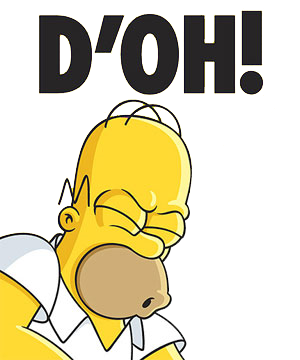
__________________
Be more concerned with your character than your reputation, because your character is what you really are, while your reputation is merely what others think you are. -John Wooden |
|
|
|

|
|
|
#17 |
|
Rolling my own...

|
Also from a quick google search I found similar issues when using an Apple TV and the same Sharp aquos, one guy went into the settings and turned off motion enhancement and that took care of it.
|
|
|

|
|
|
#18 | |
|
testing
|
Quote:
It infrequent but happens. It's old enough now where it's not a concern. Years ago when I researched it...there was not much to find. |
|
|
|

|
|
|
#19 |
|
Patriot
|
I think I have that turned off but will double check tonight, thanks.
__________________
Author of  eath, Disease, and Life at War: The Civil War Letters of Surgeon James D. Benton, 111th and 98th New York Infantry Regiments, 1862-1865. eath, Disease, and Life at War: The Civil War Letters of Surgeon James D. Benton, 111th and 98th New York Infantry Regiments, 1862-1865.
|
|
|

|
|
|
#20 | |
|
Patriot
|
Quote:
Never considered that an option but the last tv never had an issue in that outlet.
__________________
Author of  eath, Disease, and Life at War: The Civil War Letters of Surgeon James D. Benton, 111th and 98th New York Infantry Regiments, 1862-1865. eath, Disease, and Life at War: The Civil War Letters of Surgeon James D. Benton, 111th and 98th New York Infantry Regiments, 1862-1865.
|
|
|
|

|
 |
| Thread Tools | |
| Display Modes | |
|
|